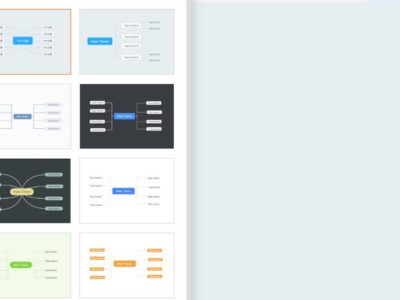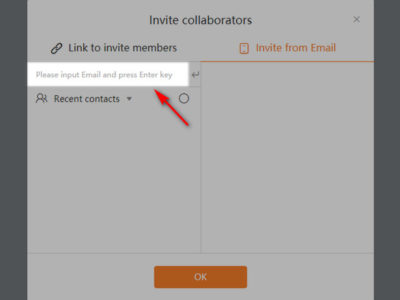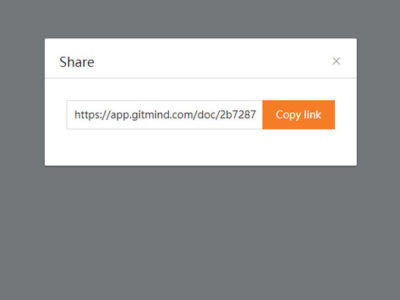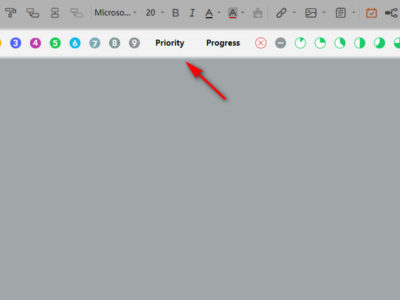What is GitMind?
Mindmap: Best Study Tool
A mind map is a diagram that depicts the inherent connections and relationships between ideas. Till now, the mind map still works as a teaching tool or evaluating tool for teachers and students. Needless to mention that mind maps are helpful for students in note-taking and enhance comprehension. In case you are looking for free mindmap makers in Education, please check the following detail on GitMind.
GitMind
GitMind is a free online concept map maker. It’s a perfect tool to let you visualize complicated concepts, generate new ideas, make lists and outlines, and prepare for presentations. Comparing to other free trials of mind mapping software, GitMind provides totally free service for creating unlimited mind maps, saving to the cloud simultaneously, and collaborating online. Teachers and students can utilize mind maps to enhance critical thinking, problem-solving and collaborative learning in the classroom. The quality of lessons with visual planning can be greatly improved.
Overview of GitMind benefits
The Benefits for Studying with A Mind Map
- Provide visual ways to help students understand and represent knowledge.
- Make study fun.
- Improve the efficiency of teaching and studying.
- Organize knowledge.
- Boost communication and collaborative teamwork.
- Help students explore more and show their ideas.
What GitMind Provides for Studying:
- Free and online. Nothing could surpass free of charge and installation. Some heavyweight software wastes us so much time on downloading.
- Easy to use. GitMind has a very clear interface and concise toolbar. Even first-time users have no trouble with the whole process.
- Convenient hotkeys. It means that you can make a mind map with a few clicks.
- Diversified Templates & Multiple Design Style: Everything set in one click. It will save a lot of time for you when designing a mind map.
- Share and Collaborate: Sync with your team in real-time. Teachers and students can collaborate at home and communicate at any time.
- Secure cloud storage: No worry about your drawings. You can access them quickly everywhere.