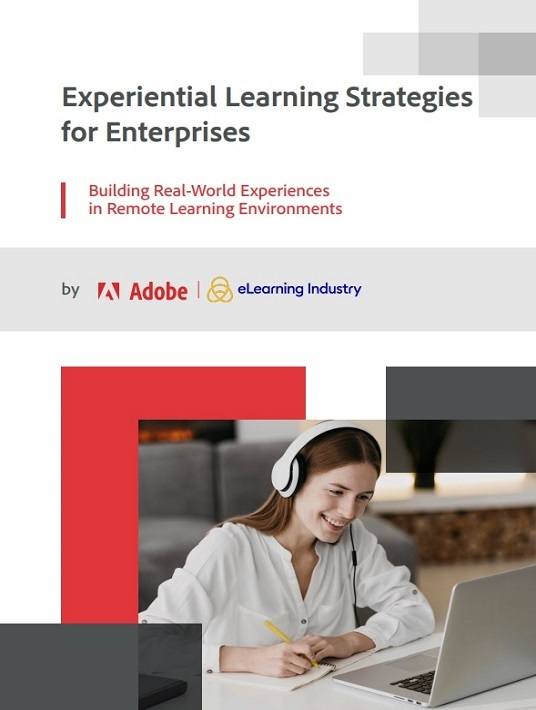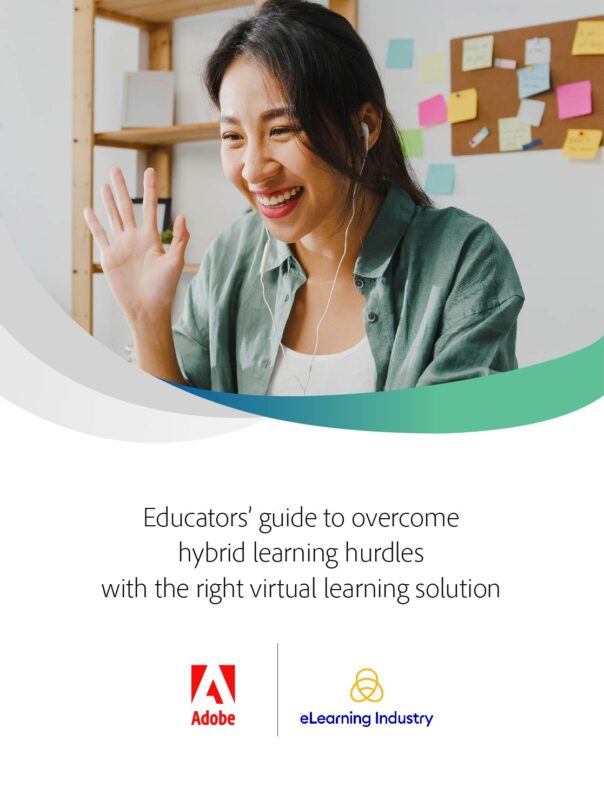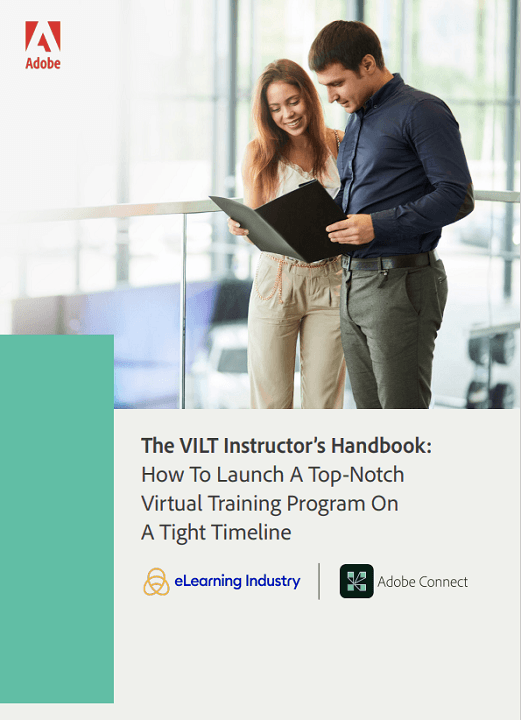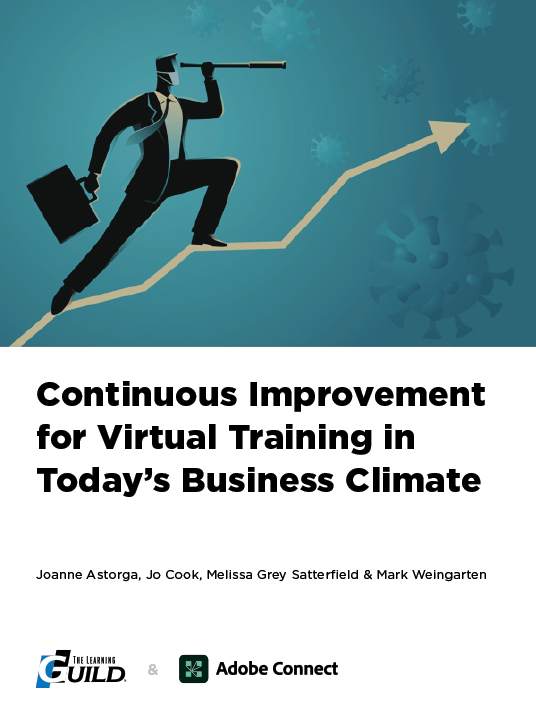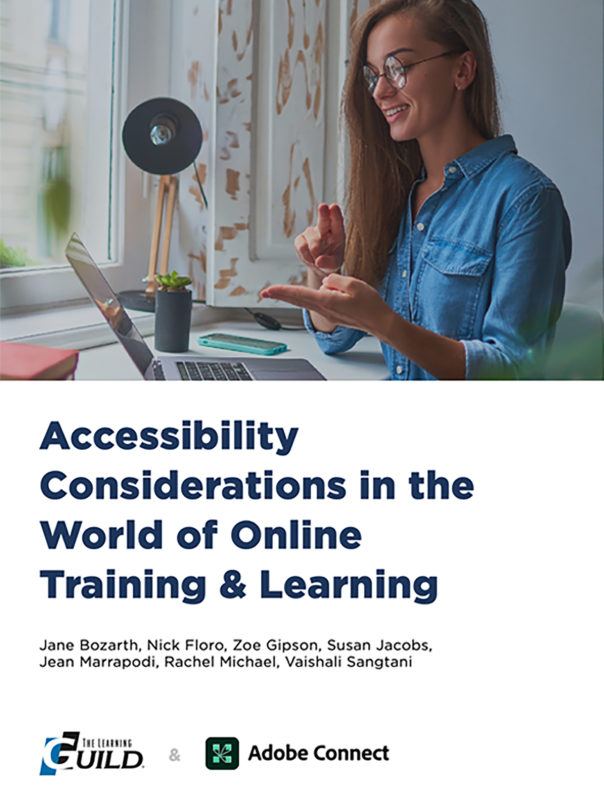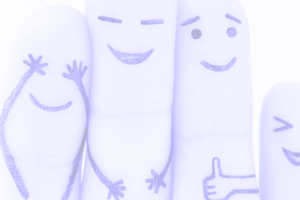What is Adobe Connect?
Adobe Connect virtual classrooms provide rapid live training delivery with an unparalleled focus on learner engagement. If you're looking for a virtual classroom that enables the true power of virtual, beyond basic video conferencing or physical classes, you've found it. Deliver on your learning objectives uncompromised, with Adobe Connect.
Secure - Serving the most regulated industries running mission critical operations online with our Multilayered Security approach.
Customizable - Design your own immersive experiences with custom pods, images & layouts to personalize and brand your virtual room.
Engaging - Drive and measure audience engagement unlike any other tool. Add interactivity to your sessions with multiple chat pods, polls, quizzes, simulations, breakout rooms, games and more.
Powerful - Leverage Backstage & Prepare Mode to allow presenters and hosts to collaborate behind the scene during live session. Leverage limitless functionality and extensibility with custom apps.
Persistent - Create your virtual room once with the right layouts, pods and content and use it forever
Overview of Adobe Connect benefits
Engaged Learners
Adobe Connect helps invigorate virtual classrooms with storyboards designed and infused with interactivity to capture a learner's cognitive attention. Read their digital body language, just like in a physical class, and adapt to tune it.
Implement modern learning methods in big and small groups
Use virtual classrooms that meet the modern learners' expectations using Flipped Classrooms, Blended Learning, and active learning. In live sessions, ensure that learners don't just listen but engage in collaborative hands-on learning using Breakout Rooms.
Instructional Controls
Adobe Connect is designed to empower the trainers with absolute control, as a default. The host manages who enters the sessions and the extent of their participation through audio, video, chats, drawings, and annotations.
Accessible Design
Create equal learning opportunities for learners with visual, auditory, mobility, or other impairments. Adobe Connect also makes eLearning happen for students who do not fit into the traditional molds of availability. We enable uncompromised learning on their terms time.
Persistent Classrooms
With Adobe Connect, you invest in a virtual classroom that enables creative engagement design once and leverage it forever, across the organization. Build, use, and re-use rooms without needing to start from scratch for every virtual class.